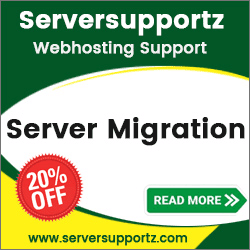Installing CloudFlare plugin on cPanel server
This is your website’s free Content Delivery Network (CDN). CloudFlare offers improved Internet security and extended domain name server services, operating as a virtual network for websites between visitors and CloudFlare users’ infrastructure providers. CloudFlare’s cPanel plugin is also available for managing the CloudFlare account directly from cPanel.
The CloudFlare cPanel plugin installation is quick and easy, taking about 5 minutes. This plugin connects your cPanel server to CloudFlare. Try it and have fun!!!
Installation Steps
Step 1. SSH to the server in which you need to install CloudFlare plugin.
Step 2. Enter the cPanel basic directory:
cd /usr/local/cpanel
Step 3. Download the tar file to your server.
curl -k -L https://github.com/cloudflare/CloudFlare-CPanel/tarball/master > cloudflare.tar.gz
Step 4. Untar the file
tar -zxvf cloudflare.tar.gz
Step 5. This will extracts a directory which includes a UNIQUE_ID. The sample format of this will be as follows:
cloudflare-CloudFlare-CPanel-w40bbb3
Here w40bbb3 is the UNIQUE_ID.
cd cloudflare-CloudFlare-CPanel-UNIQUE_ID/cloudflare
Step 6. Execute the install script in the following format:
./install_cf API_HOST_KEY mod_cf "Your Company Name"
API_HOST_KEY – You will get this from your CloudFlare panel.
Your Company name – You can give your hostname here.
How to find the API_HOST_KEY?
You can copy the API_HOST_KEY from your CloudFlare account. Please do the following steps to find out the API_HOST_KEY.
Step 1. Log into your CloudFlare account.
Step 2. Go to “My Settings”.
Step 3. Scroll down to “Global API Key”.
Step 4. Click on the “View API Key” button to see your API identifier.
mod_cf is optional. If set, the installer will also try to install mod_cloudflare
That’s it!!! Now, you will be able to see an icon for “CloudFlare” in all your cPanel accounts.
Sample Output for a successful installation:
info [verify_api_spec_files] LoadFile Done Register Complete ==> mod_cloudflare: Installed successfully. ==> You may need to customize your EasyApache profile to include Mod CloudFlare CloudFlare module installed successfully.
In some cases, if you see the output as :
Your HOST_KEY (d892a17e61de5caa062302d54714eb39e4d42) is invalid.
If you see this error, please contact CloudFlare support and ask for valid Host key.
That’s it ?