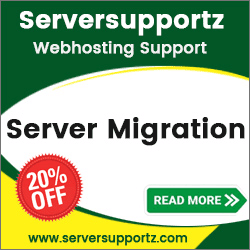How to install nslookup, dig, host commands in Linux
This article will teach you how to install the dig and nslookup commands on Linux. These commands are used to troubleshoot networks and acquire information about domain names.
The bind-utils package includes the nslookup function. You will get an error when you attempt to nslookup any domain without bind-utils:
We know Nnslookup, Dig and host commands are not available on a freshly installed computer. As a result, we’ll have to install them manually on our servers. All of these commands are included in the bind-utils package. However, various operating systems have distinct package names.
I’ll be performing everything as the root user, but if you don’t have root access, you can install nslookup by adding sudo before each command.
By the way, installing Nsllokup on Linux is a rather simple procedure.
Sources for Ubuntu in my ubuntu list
root@serversupportz:~# cat /etc/apt/sources.list deb http://archive.ubuntu.com/ubuntu lucid main deb http://archive.ubuntu.com/ubuntu lucid-updates main deb http://security.ubuntu.com/ubuntu lucid-security main deb http://archive.ubuntu.com/ubuntu lucid universe deb http://archive.ubuntu.com/ubuntu lucid-updates universe
In Ubuntu systems it is “dnsutils”
root@serversupportz:~# apt-get update root@serversupportz:~# apt-get install dnsutils -y
In RHEL/Centos it will be bind-utils
root@serversupportz:~# yum install bind-utils
Well done! now You are succesfully installed nslookup, dig, host commands in Linux
If you are still having problems installing nslookup, you can contact Server Supportz. The server supportz is a cheap web hosting and server support provider based in the United States. They will work with you to have nslookup installed as soon as feasible.. Server supportz’s dedicated server management specialists will ensure that you always have access to a well-managed and secure server, with no hassle from hardware or software troubleshooting.